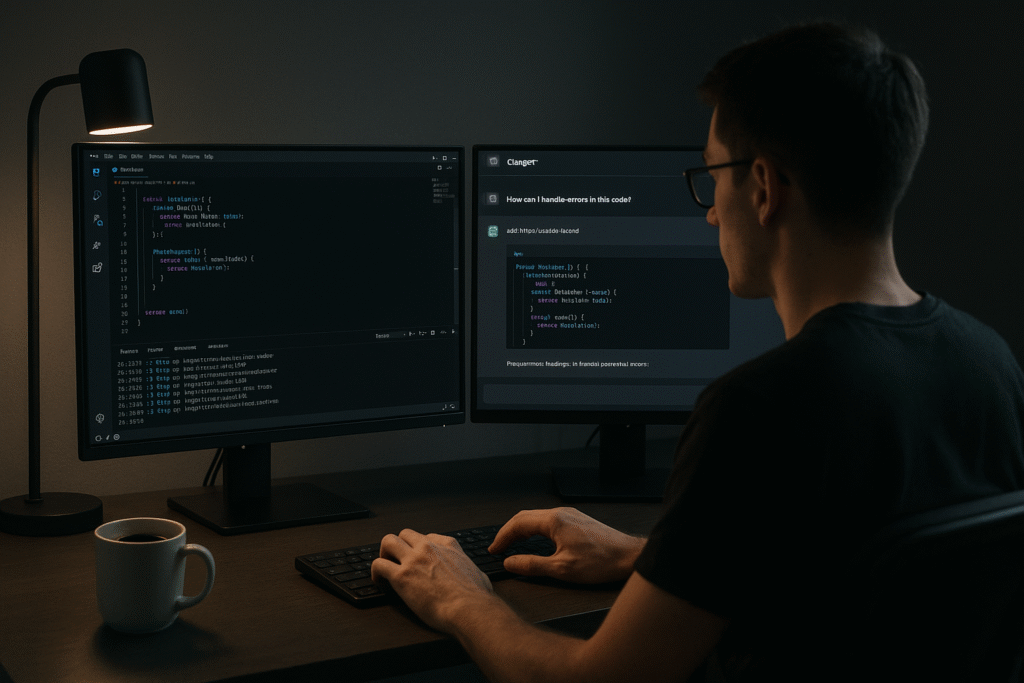
AI tools are no longer experimental. They’re embedded into everyday workflows—whether you’re actively prompting or just letting tools like Copilot run in the background. But despite the surge in “prompt engineering” courses and LinkedIn gurus, most real developers aren’t treating AI like a magic wand. They’re using it like duct tape, WD-40, and a pocketknife: tools that get annoying tasks done faster, not replacements for thinking.
I wanted to go beyond the hype. So I asked our own team a simple question:
“How are you actually using AI in your dev workflow?”
Here’s one of the responses that stood out. It wasn’t filtered, wasn’t edited—it’s real, and it reflects how many developers work today.
🧠 Real Developer Feedback: AI as a Tool, Not a Crutch
“I mostly use ChatGPT, Grok, and Gemini. Copilot and AmazonQ run in the background of VSCode, so I use them occasionally too. ChatGPT is still my go-to, but Grok’s been surprisingly helpful lately.
AI helps with things like drafting a feature, formatting descriptions into JSON, or even stripping quotes from copied text. It’s great for debugging too, especially when I want to understand what’s going wrong.
Sometimes AI overcomplicates things. It’ll suggest installing some unnecessary package or introduce new variables when I don’t need them. When I do it manually, the solution is often cleaner.
I always double-check the output. I read it, try to understand it, then implement small chunks with console.logs to validate. It helps, but I never just copy and paste.”
Let’s break that down into patterns.
🔧 Where AI Actually Helps Developers
- Boilerplate code: Drafting basic structure so they don’t start from scratch
- Tedious formatting: JSON conversion, quote removal, reformatting copied docs
- Bug analysis: Getting a second opinion or suggestion to understand the root cause
- Speeding up chores: Regex, parsing, and other annoying tasks
- Documentation summaries: Turning long descriptions into usable snippets
These aren’t flashy. They’re practical. That’s the point.
❌ Where AI Falls Short (and Why It Matters)
- Overengineering: Suggests packages or libraries not needed for the problem
- Loss of context: Misses current project architecture, existing tools, or code standards
- Unnecessary complexity: Adds extra logic, variables, or nesting
This is where devs should push back. AI suggestions aren’t gospel—they’re just one possible path. Good devs know when to take the advice, and when to throw it out.
🧰 How Devs Validate AI Suggestions
- Never assume it’s correct
- Use
console.log()orputsto test snippets - Apply one small change at a time
- Ask for clarification if the response is vague
This is the critical difference between AI-enhanced development and blind automation. One builds better engineers. The other just makes you dependent.
📉 When AI Becomes a Learning Tool
Even if AI doesn’t give the final answer, the process of:
- reading its response,
- checking your own assumptions,
- prompting again for clarity,
…helps reinforce understanding. AI becomes a rubber duck with autocomplete.
As the dev said:
“It helps me understand what’s going on. But I still have to think for myself.”
That’s the ideal use case.
🧵 Final Thoughts: The Tools Don’t Make You Smarter
The best devs don’t let AI think for them. They let AI cut the noise so they can think better.
If your entire workflow relies on pasting prompts and copying outputs, that’s not development. That’s outsourcing your brain.
But if you’re using AI to:
- cut boilerplate
- draft ideas
- catch bugs
- reduce drudgery
…while still owning the logic and reviewing the code, then you’re ahead of the curve.
This is what real AI usage looks like in modern dev workflows. No prompt wizardry, no buzzwords. Just smarter ways to get the job done.
Related Posts on EngineeredAI:
Have your own workflow or toolstack worth sharing? Drop it in the comments or hit reply. We’ll keep this grounded in real usage—not hype.


[Filtered by EAI Anti-BS Bot™]
Sanitized by EAI Anti-BS Bot™
Pingback: Vibe Coding with AI: From Bootstrapping to Burnout
Pingback: Vibe Coding with AI: From Bootstrapping to Burnout