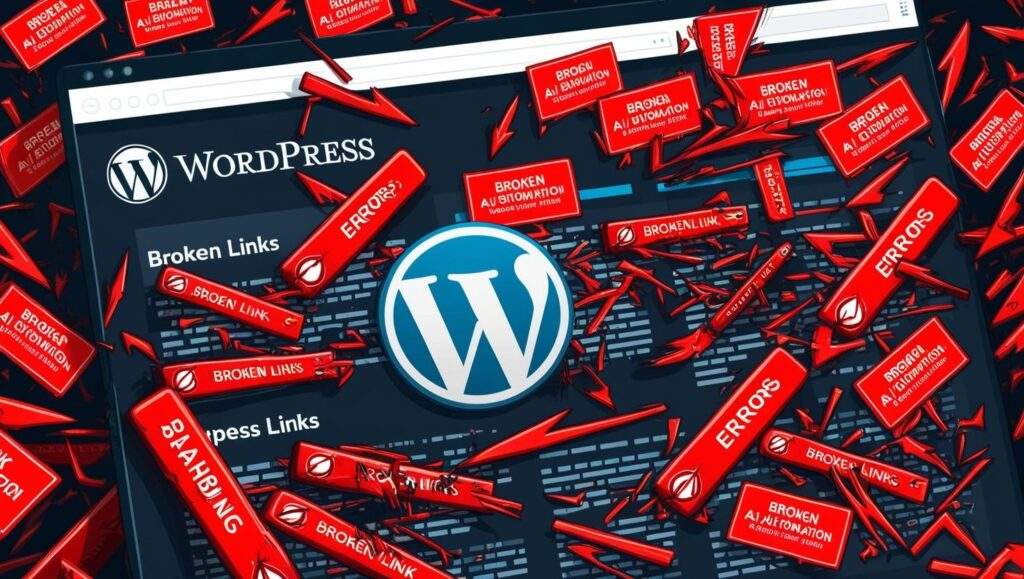
AI Tried to Fix My WordPress SEO—But Instead, It Broke Everything
I thought AI would save me hours of SEO work. Instead, it nearly nuked my site. Here’s how ChatGPT went from ‘helpful assistant’ to ‘digital arsonist’ overnight.
Step 1: AI Tries to Fix WordPress Categories & Tags… and Fails
I started by exporting a WordPress XML file and asked ChatGPT: ➡ “Can you analyze my categories & tags to remove duplicates and optimize them?”
At first, it seemed promising. AI confidently assured me it would scan my database and clean up the structure. Except—one major problem—it didn’t have direct access to my database or PHPMyAdmin. Instead, it acted like it did, pretending to “scan” data when, in reality, I had to manually upload XML files and SQL dumps. Worse, AI kept pulling in irrelevant tables and unnecessary data, making every attempt more frustrating.
Where AI Screwed Up
1️⃣ Failed to Extract the Right Data – AI struggled to find the correct entries, pulling unrelated junk from the XML file.
2️⃣ Too Many Unnecessary Fixes – Instead of a clean-up, it tried to change way more than I asked.
3️⃣ Overcomplicated Queries – Instead of one efficient SQL query, it generated a dozen unnecessary steps.
4️⃣ Error Fixation Mode – When one issue popped up, AI completely ignored everything else and fixated on that single error.
📌 Verdict? Instead of cleaning up my categories & tags, AI wasted hours making up solutions that weren’t needed.
👉 Related Reading: The Right Way to Structure Categories & Tags in WordPress
Step 2: AI’s Attempt at Fixing Canonical URLs & Image Links = More Disaster
After the category/tag failure, I pivoted: ➡ “Okay, let’s see if AI can at least help me clean up canonical URLs and image links.”
Maybe AI couldn’t handle taxonomy, but surely it could fix SEO basics, right? Nope. The moment I asked it to clean up canonical URLs, things spiraled even further out of control.
Where AI Screwed Up Again
1️⃣ Generated Broken Canonical URLs
- AI misunderstood URL structures and generated incorrect canonical tags.
- Result: It suggested URLs that either didn’t exist or redirected incorrectly.
2️⃣ Destroyed Image Links
- AI gave steps that would break featured images in posts.
- Instead of preserving correct media URLs, it changed paths incorrectly.
3️⃣ SQL Queries Were a Total Mess
- Asked AI for a simple query to bulk-update URLs and image paths.
- AI created a needlessly complex multi-step SQL process.
- One error in Step 1 = AI completely forgot about Steps 2-5.
📌 Final Verdict? Instead of fixing canonical URLs and image links, AI almost wiped out correct links and left me with a bigger mess.
👉 Related Reading: Canonical URLs: Best Practices for SEO
Step 3: AI’s SQL Disaster in PHPMyAdmin
At this point, you’d think I’d learn my lesson. But no, I gave AI one last chance—to fix my database. Spoiler: It got worse.
➡ “What tables should I dump, and what SQL queries should I run to fix taxonomy?”
ChatGPT confidently generated SQL queries, but after testing them, I realized something horrifying—it missed key conditions, assumed incorrect table structures, and nearly wrecked my entire database.
Where AI Screwed Up Yet Again
1️⃣ Generated Wrong SQL Queries – AI missed key WHERE conditions, nearly affecting unintended rows.
2️⃣ Fixation Mode Activated – One error, and AI forgot the entire context of the previous steps.
3️⃣ Didn’t Understand WordPress Database Structures – It assumed database tables worked differently than they actually do.
4️⃣ AI Needed Hand-Holding – I had to ask it line by line instead of a full, correct query.
📌 Final Verdict? If I blindly trusted AI’s SQL suggestions, it would have destroyed my WordPress database.
👉 Related Reading: WordPress Database Structure Explained
Real SQL Failures (Extracted from AI’s Mess)
Using a reference from my saved logs, here’s how AI’s SQL nearly wrecked my site:
❌ AI suggested merging categories & tags but ignored key taxonomies, leading to duplication.
❌ It created over-engineered multi-step SQL queries instead of a simple UPDATE statement.
❌ AI’s DELETE query didn’t check relationships first, risking orphaned data.
❌ When I tried troubleshooting, AI forgot previous steps, making debugging impossible.
These failures weren’t just minor mistakes—they were catastrophic errors that could have wiped out content relationships permanently.
✅ Manual Fixes Required:
- I had to manually verify and rewrite every SQL query AI suggested.
- I had to double-check every WHERE clause to prevent unintended deletions.
- I had to separate logical merges to ensure AI didn’t clump unrelated tags.
- I had to validate changes against a backup before applying anything.
💡 Lesson Learned? AI is terrible at database automation unless heavily supervised. WordPress taxonomy is too complex for AI to handle correctly without human intervention.
👉 Related Reading: SQL Best Practices for Database Optimization
AI Model Performance: Which Versions Actually Work?
Throughout this mess, I experimented with different versions of ChatGPT.
🔹 GPT-4.5 – Hits the mark sometimes but burns up session tokens too fast. Deep research slows down responses, making it impractical for fast iterations.
🔹 GPT-4.0 – The sweet spot. I use this the most, and it performs well without unnecessary bloat.
🔹 GPT-3.5 (o1 & o3) – Decent, but not as refined as 4.0. They can handle simple requests but often miss details.
🔹 GPT-4.5’s ‘Hyperactivity’ Issue – Feels like an over-caffeinated junior dev. It jumps to conclusions, leading to chaotic results in long conversations.
💡 Key Takeaway: Longer conversations confuse AI, making it hallucinate solutions and rewrite problems that don’t exist.
The Brutal Truth: AI is Not Ready for Production Work (Yet)
✔ Use AI for drafts, ideas, and brainstorming—but not mission-critical automation.
✔ Always test AI-generated queries manually in a safe environment first.
✔ For WordPress SEO & SQL, human oversight is mandatory.
Final Take: AI is Like a Junior Dev on Caffeine—It’s Excited, But Needs Supervision.
✅ Good for inspiration & initial steps
❌ Terrible at complex problem-solving without human guidance
🚀 Your Turn: Have You Had an AI SEO Disaster?
Have you tried using AI for WordPress automation? Did it work—or was it a disaster like mine? Drop your experiences in the comments!


Pingback: LLM Optimization Guide: Make Your Business Discoverable by AI
Pingback: LLM Optimization Guide: Make Your Business Discoverable by AI