
You’re not writing code. You’re approving it. Line by line, your IDE becomes the lead, and you’re just QA with a title upgrade. Welcome to modern development—where AI-assisted IDEs like Copilot, Cursor, and v0.dev aren’t just tools. They’re redefining what it means to build.
The Two Camps of AI Tools Developers Are Trusting (and Should Be Questioning)
🧠 AI-Assisted IDEs (they enhance your flow—and quietly reshape how you think):
- GitHub Copilot: Autocomplete on steroids. It’s great for boilerplate and catching patterns early—but often wrong with confidence.
- Cursor: Context-aware full-editor AI. Fast iteration, fluid debugging, smart refactors. But easy to lean on too heavily.
- Tabnine: Enterprise-ready with local models. Privacy-first, but also mindset-last if you stop asking “why.”
- Codeium: Lightweight, open-source friendly. A great companion—but easy to overtrust when speed becomes the metric.
- Codota: Java-specialized. Built for teams. Helps maintain consistency, but also risks spreading shallow understanding.
🧪 AI-Native Dev Platforms (they skip the flow—and change your role):
- v0.dev (by Vercel): Turns UI prompts into working React. Useful for mocks, admin tools, dashboards. But not your system architect.
- TeleportHQ / Builder.io / Locofy: Great for rapid design-to-code. But trade flexibility for dependency.
- Smol AI Projects: Experimental. Inspiring. But one-prompt builds can train bad instincts if unchecked.
These tools aren’t the enemy. Most are incredible accelerators. The danger isn’t in using them. It’s in using them blindly.
What’s Great—and What’s Slipping
Let’s start with the upside:
- You can build faster. Period.
- You reduce repetitive, boilerplate work.
- You get unstuck faster, especially on unfamiliar syntax or edge-case patterns.
- You collaborate better—AI suggestions can act like a silent pair programmer.
But here’s the tension:
- Trust replaces comprehension.
- Suggestions become decisions.
- And speed quietly replaces clarity.
When the IDE is too good, you stop asking why things work. You just hit tab.
Real-World Demo: Copilot vs v0.dev on Email Validation
We asked two AI tools to solve the same task: validate email addresses and reject disposable ones.
🧪 Copilot Output (JS Function Only)
function validateEmail(email) {
const errors = [];
const emailRegex = /^[^\s@]+@[^\s@]+\.[^\s@]+$/;
if (!email) {
errors.push("Email address is required.");
} else if (!emailRegex.test(email)) {
errors.push("Invalid email format.");
}
const disposableDomains = [
"mailinator.com", "10minutemail.com", "guerrillamail.com",
"trashmail.com", "temp-mail.org", "yopmail.com"
];
const domain = email.split("@")[1]?.toLowerCase();
if (disposableDomains.includes(domain)) {
errors.push("Disposable email addresses are not allowed.");
}
return {
isValid: errors.length === 0,
errors: errors
};
}Fast. Usable. But limited:
- Static list, no typo detection
- No RFC compliance or suspicious pattern analysis
- No warnings, only pass/fail logic
🧪 v0.dev Output (Full App)
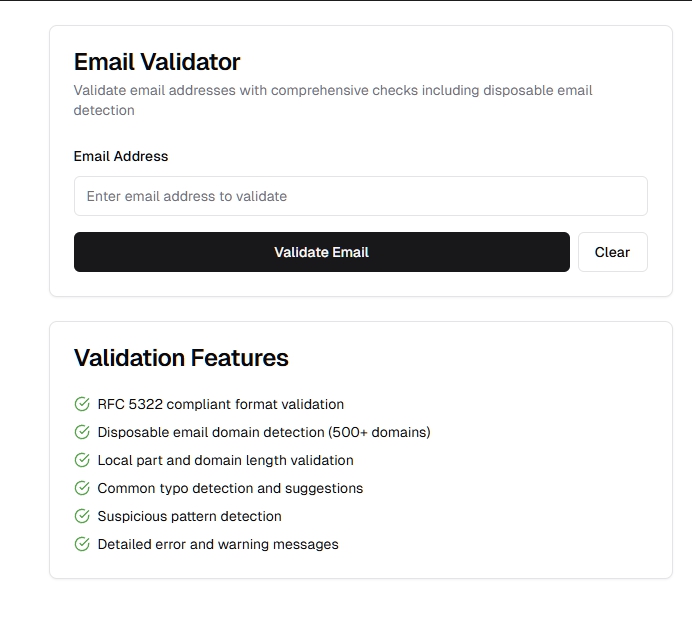
- RFC 5322-compliant regex
- Validates local/domain length and edge-case characters
- Detects disposable domains (500+)
- Warns on suspicious patterns (e.g., numeric-only names)
- Detects common typos (e.g.,
gmial.com→gmail.com) - React component with UI, validation states, and interaction logic
Verdict: Copilot is a code starter.
v0.dev is a productivity scaffold.
But neither is your architect. And if you don’t inspect every line, you’re the QA—not the dev.
Why It Matters
You’re not just saving time. You’re reshaping your role:
- AI tools are slowly teaching developers to edit instead of think.
- Junior devs become prompt repeaters.
- Senior devs shift into curation roles, often without noticing.
- And in time, no one truly owns the architecture—just fragments approved by a model.
This isn’t about gatekeeping old-school methods. It’s about making sure you’re still the one driving the system—not just watching the wheel turn.
What To Ignore
- Blogspam lists that shout speed but skip tradeoffs.
- Copilot PR that says “write code 55% faster”—as if that’s the only goal.
- Anyone claiming “AI is just autocomplete”—while shipping entire modules through it.
AI doesn’t replace you. Unless you let it.
What To Actually Do
- Use AI for grunt work, not core decisions. Let it scaffold. Don’t let it steer.
- Turn off suggestions once a week. Re-learn friction.
- Write modules from scratch—even if AI could’ve done it faster.
- Compare suggestions across tools—don’t trust the first answer.
- Keep a rejection log. Every time you don’t accept a suggestion? That’s a skill sharpened.
With tools like v0.dev:
- Use it for speed—then treat the output like a sketch.
- Refactor. Rename. Rework. Until the code thinks like you—not like a model.
Final Word
AI IDEs are good. Damn good. But they’re still just tools. The moment you stop questioning them—they stop being tools, and start being shortcuts to mediocrity.
Use them. Challenge them. Break what they give you, and rebuild it with intent.
That’s how you stay a developer. Not a curator.



Pingback: Why AI Code Passes Tests But Breaks in Production